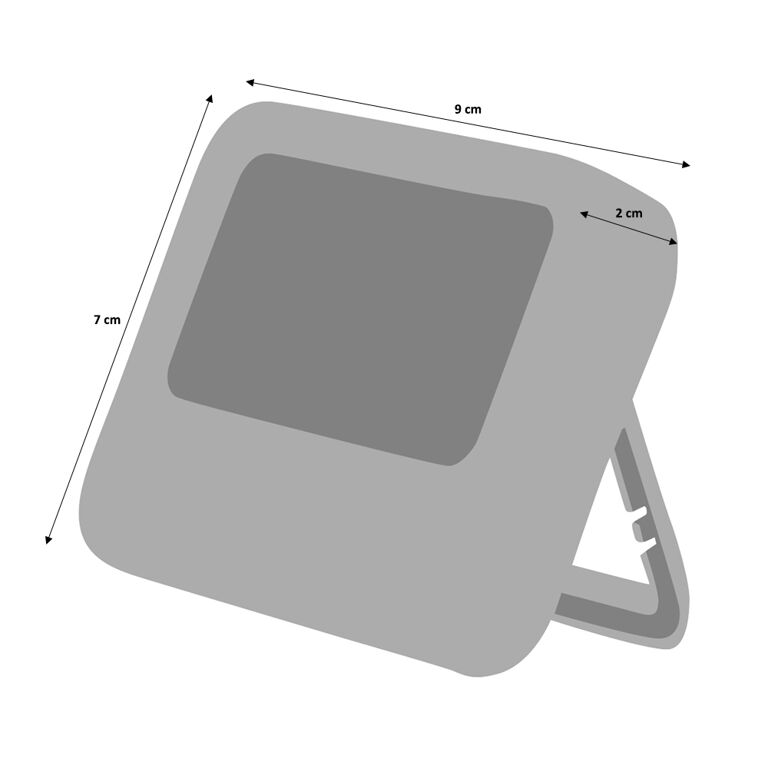Digital Timer and Clock Magnetic
Our outstanding quality cookware, kitchenware and tableware is up to 50% off other similar products from leading brands in a similar retail environment market.
We refer to this price as the 'typical price'.
This is possible because our products are:
Saving you up to 50% compare to market price

Product Highlights
- Use as a kitchen timer, alarm or clock
- Easy to read clear LCD display
- Straightforward buttons for simple use
- Magnetic backing and stand for easy storage
- 1 Year guarantee - ProCook design, manufacture and supply innovative quality products at unbeatable prices - why pay more?
Made from durable plastic with a wipe clean finish, the timer has a large LCD screen and clearly labelled buttons which make operating easy. It also features a convenient magnetic backing for storing on your fridge or oven and a pull out stand for visibility on worktops.
Requires 2 x AAA batteries (not included).
Range:
ProCook Kitchen Accessories
Features:
Easy to use buttons
Magnetic backing and stand
Clear LCD display
Size:
9cm/3.5in x 7cm/3in x 2cm/0.5in
Weight:
86g
Materials:
Plastic
Suitability:
Dishwasher safe: no
Guarantee:
1 Year
Switching Modes:
Press the 'M' button to switch between time mode, timer mode and alarm mode in that order.
Using the Time Mode:
Press the 'M' button for 2 seconds in order to enter your chosen settings.
Use the '+' or '-' button to adjust. Pressing the '+' button to increase and holding the '+' button to continually increase. Pressing the '-' button to decrease and holding the '-' button to continually decrease.
Press the 'M' button to confirm your choice and switch to the next setting. This sequence follows: 12/24hr mode - hour - minute - exit.
Using the Alarm Mode:
Press the 'M' button for 2 seconds in order to enter your chosen settings.
Use the '+' or '-' button to adjust. Pressing the '+' button to increase, holding the '+' button to continually increase. Press the '-' button to decrease, holding the '-' button to continually decrease.
Press the 'M' button to confirm your choice and switch to the next setting. This sequence follows: hour - minute - exit.
Press the 'S/S' button to start or turn off the alarm.
Using the Timer Mode:
To set the time, press the '+' button to add 1 hour, hold the '+' button to continually increase. To add 1 minute press the '-' button, hold the '-' button to continually increase.
Once you have reached your chosen time, press the 'S/S' button to begin timing.
To stop the timer, press the 'S/S' button. To reset to 00:00 press the '+' and '-' buttons simultaneously.
When the timer is complete an alarm will sound for 1 minute and an alarm icon will flash. To stop the alarm, press any button.
Note:
Requires 2 x AAA batteries (not included), rechargeable batteries not suitable.
Why buy from ProCook?
-
Expert Advice On All Our ProductsWe know them because we made them
-
Which? Recommended ProviderFurniture & Homeware, February 2025
-
Peace of Mindwith up to 25 years guarantee included on a wide range of products
-
Next Day Delivery7 days a week, plus 30 days to return if you're not happy



 Electricals
Electricals
 Coffee
Coffee
 Mixers and Blenders
Mixers and Blenders
 Kettles and Toasters
Kettles and Toasters
 Cooking
Cooking
 Small Appliances
Small Appliances
 Cookware & Bakeware
Cookware & Bakeware
 Pots and Pans
Pots and Pans
 Speciality Cookware
Speciality Cookware
 Baking
Baking
 Roasting
Roasting
 Knives
Knives
 Knife Sets
Knife Sets
 Single Knives
Single Knives
 Knife Accessories
Knife Accessories
 Tableware
Tableware
 Single Items
Single Items
 Serveware
Serveware
 Table Accessories
Table Accessories
 Outdoor Dining
Outdoor Dining
 Drinkware
Drinkware
 Hot Drinkware
Hot Drinkware
 Cafetieres and Teapots
Cafetieres and Teapots
 Drink Accessories
Drink Accessories
 Accessories
Accessories
 Kitchen Utensils
Kitchen Utensils
 Tools and Gadgets
Tools and Gadgets
 Storage
Storage
 Cleaning
Cleaning
 Summer desserts and baking
Summer desserts and baking
 Offers
Offers
 Gifting
Gifting